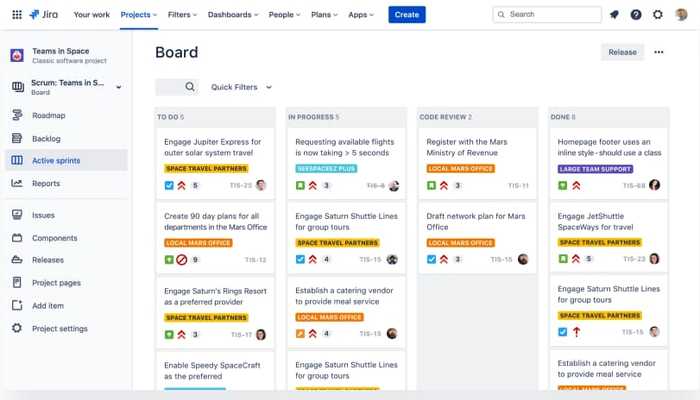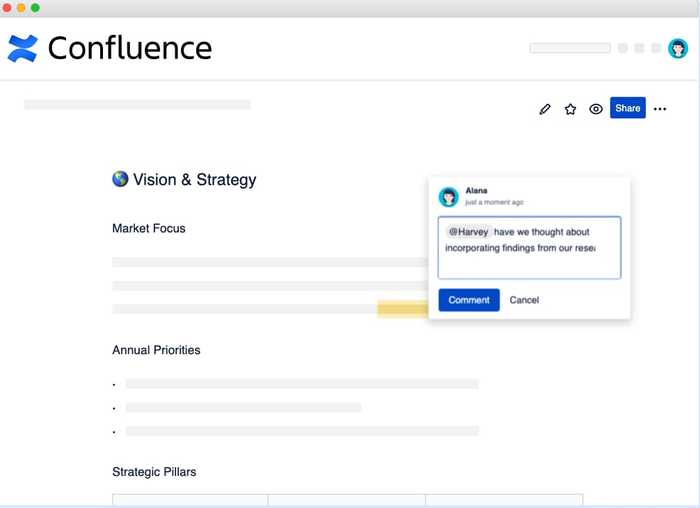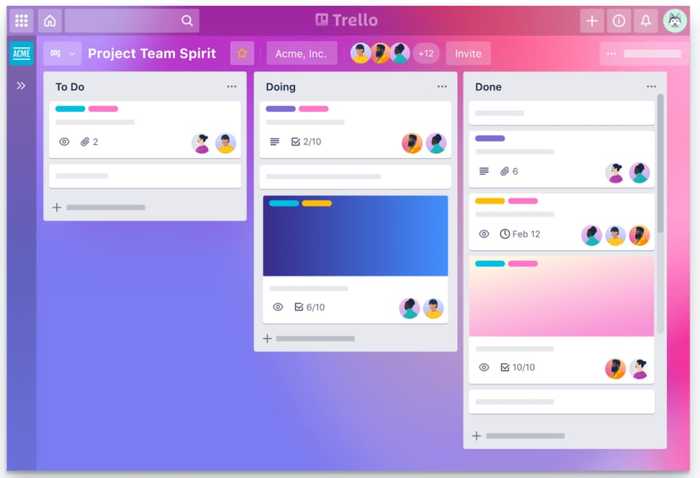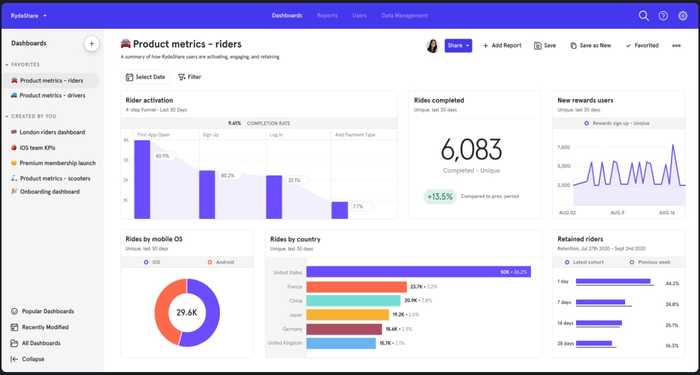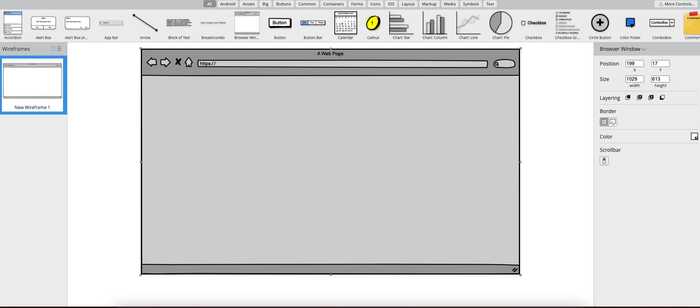12 Tools for Product Managers
· 8 min read ·

We live in a world where we are surrounded by tools and apps that entertain us or increase our productivity and in some cases decrease it 🤣 . As a product manager you will end up using a lot of different applications. The goal of this blog is to give someone who is starting out in product management a quick overview of tools they will use. Some of them are common to everyone working for the business, others specific to product managers. Let’s look at some of them.
Jira
Jira has become synonymous with software development. Jira is to software development what Xerox is to photocopying. It is an application used by product managers to create and track their projects. Using Jira you can build projects, epics, user stories and tasks. You can organize them together into sprints and follow the scrum methodology . Or you can create a simple Kanban board to see each of your tickets as it moves through the different stages of development. Jira is a very robust tool. The great thing about it though is that you can keep your workflow as simple or complex that you’d like it to be. Usually the product owner, product manager or scrum master is responsible for keeping the Jira upto date.
Confluence
This is part of Atlassian which owns Jira as well. The idea of confluence is that it enables you to document all your upstream activities. You create a “space” for each team. Within that space the team can create documents etc. There you can add things like:
Confluence enables you to memorialize information useful for your team in one place where it can be accessed by everyone. It has a robust marketplace where you can find third party tools to customize your experience.
Trello
Trello is a board. It was one of the first in the industry that enabled you to drag and drop items from one area to another. The key elements of a Trello board are:
One of the most common use cases for Trello is the Kanban board. You can create different columns that represent different states of the workflow. Each card can be the high level business case or user story. A great Trello feature is that you can move the card up and down a column or left or right across the board. This helps you to reorganize your priorities quickly as things change.
Mixpanel
One of the key components of a product manager’s role is to make data driven decisions. In order to do that they can use a number of different applications. Mixpanel was one of the first applications that enabled teams to track their product metrics. You can do a lot of things with the data that Mixpanel collects.
Aha
Aha is an idea management software that is designed keeping product managers in focus. With Aha you can:
Aha is a very very robust tool. It has tons of great features. But that does add a bit of complexity to the tool. If your company is committed to using it then make sure that everyone using it goes through the right amount of training.
Uber suggest
Launched by the SEO guru Neil Patel, Ubersuggest is an app that I believe every product manager should use. Now you must be thinking what does a product manager have to do with SEO? The thing is it’s not just about SEO. It’s about what the digital world relates your product to. For example it helps you:
Survey Monkey
As a product manager you will be doing a ton of surveying and Survey Monkey makes it easy. You can setup surveys easily on the app and send it to users. You can create different types of surveys. Some examples are:
User Testing
One of the tough things is to get your user experience right the first time. In most cases you won’t. But you can try 😃. With the help of Usertesting you can gain insights into how customers are feeling when they interact with your product. It has some power-packed features. The tool is a bit expensive but the insights are very valuable. You can do the following very quickly using it:
Hotjar
Hotjar helps you record user interactions with your product. It enables you to go through and analyze the recordings later and find:
Going through user recording is fun. But you need to think through what you want to record and see. Otherwise it can become a huge task to go through all the recordings. Before you know it you start suffering from seeing “too many videos” fatigue. You feel like you are trying to find a needle in a haystack.
Hotjar also provides you with heatmaps. This is a nifty tool which enables you to see which elements users interact with and what the scroll depth of your pages.
Slack
Slack makes it easy for you to talk to your teammates. You can message people in your organization directly or participate in conversations on the “Slack channel”. A channel is a group of people. You can easily integrate your slack with other third party apps. Some ways in which product managers use slack are:
Balsamiq
This was one of the first tools that I used for wireframing and I was blown away by how easy it was to use. It enables you to create low fidelity wireframes early on during the development cycle. You save a lot of time and effort by using the wireframe to lock in the user experience before your design team converts them into visual designs.
Extra tip - knowing how to use Balsamiq also helps in completing take home product manager assignments. (Looking for a job? Our post will help you prep for interviews)
Lucid Charts
Lucid makes it easy for you to create all types of diagrams and flowcharts to communicate your ideas visually. It has an easy to use drag and drop interface with which you can rapidly create process maps, user and data flows. It integrates to almost all the popular apps like confluence, jira etc. which makes it easy for you to share your work with your teammates.
Conclusion
Like I mentioned in the beginning. The goal of this blog is to introduce new product managers to common tools they will come across. It’s not to tell you that your team or company needs to use these. That really depends on the growth trajectory your company is on. For example if you are just starting out you can use google sheets to track your ideas. It’s only when you start to grow and a sheet doesn’t work anymore that you look at some of the tools we have talked about.
Remember the goal of a tool is to help you to get your job done, not to become your job 🤪 🤣 🤔 .